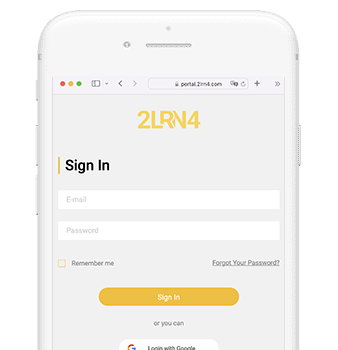The platform is a multi-tenant. That means, without getting too technical, you can create multiple environments on the platform and manage them all as one organization.
Multi-Tenant Learning Management System (LMS)
During the selection of a security awareness e-learning tool, you discover that the organization is far from one organization. They are still different organizations with their own culture, employee and IT infrastructure. Despite the fact that there are all kinds of migration plans to make it one organization. As a result, you should now purchase its own security awareness tool for every organization. And you want to avoid having to migrate these awareness tools in the future.
"How can you work with different business units on one security awareness platform?"
Multi-tenant architecture
The architecture of the 2LRN4 platform takes these situations into account. For the simple fact that it happens a lot. The platform is multi-tenant. Which means, without getting very technical, that you can create multiple environments on the platform and still manage them all as an organization. For example, business unit A can have a completely different look & feel to business units B and C. And of course, if the IT infrastructures are different, the synchronization of users will also be decentralized. If each part has its own environment, this is no problem. And there are even more situations imaginable that we can solve with our Multi-Tenant architecture. Of course this also comes back to the roles and permissions, reports, look & feel and messages and notifications.
What does a multi-tenant LMS architecture mean?
There are several features that ensure smooth operation for multiple tenants within a single environment:
- Hierarchies and user groups. There is a hierarchy of user groups and full control over who can see and access what on the 2LRN4 platform.
- Customization options. Different business units, may have different brands and need customization options. Each part can add its own logos, banners, e-mail messages and other details to reflect their company image.
- integration. Integration with various third-party tools used by your customers helps streamline a wide variety of operations to reduce complexity. Each component is able to synchronize new users from their own system.
- Report. As an administrator you need detailed statistics of all your users, while the managers only need reporting functions about their own employees.
- Communication. Each component does its communication slightly differently. In this way you provide the business units with tools for communication. Such as e-mail messages sent from the platform, news or blog articles and even course content that can be different per part. Think, for example, of adding the policy, which can differ per component.
Multi-tenancy implementation
Answer the questions below to find out if you need a Multi-Tenant architecture:
- Are there specific organizational challenges we can solve with a Multi-Tenant architecture?
- Do business units have their own culture and corporate image?
- Do business units have their own IT infrastructure with separate Active Directories?
- If you answered yes to any of these questions, a multi-tenancy LMS implementation can help you meet the challenges of your organization.